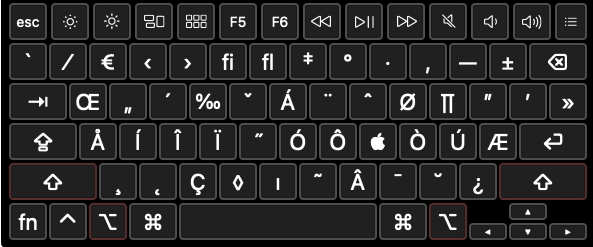Technical Resources
Typing Diacritical Markings in European Languages at Baylor
Mac
Long hold a character key in which you want to put an accent. For example, to get the character "á," long hold "a." You will find "a" with multiple diacritical markings. Choose the appropriate character.
For other special characters, see the following image. For example, to type "«", use option+\.
Option
Shift-Option
Windows
To type accents and/or special characters with ALT codes, hold down the ALT key, then on the numeric keypad (not the row of numbers across the top of your keyboard) type the three or four digits listed here. When you release the ALT key, the character will appear.
FRENCH
For Windows
|
Uppercase |
Lowercase |
Consonants/Punctuation |
|||
|
À |
ALT+0192 |
à |
ALT+0224 |
Ç |
ALT+0199 (caps) |
|
 |
ALT+0194 |
â |
ALT+0226 |
ç |
ALT+0231 (lower) |
|
Ä |
ALT+0196 |
ä |
ALT+0228 |
« |
ALT+0171 (Left Angle Quote) |
|
È |
ALT+0200 |
è |
ALT+0232 |
» |
ALT+0187 (Right Angle Quote) |
|
É |
ALT+0201 |
é |
ALT+0233 |
€ |
ALT+0128 |
|
Ê |
ALT+0202 |
ê |
ALT+0234 |
|
|
|
Ë |
ALT+0203 |
ë |
ALT+0235 |
|
|
|
Î |
ALT+0206 |
î |
ALT+0238 |
|
|
|
Ï |
ALT+0207 |
ï |
ALT+0239 |
|
|
|
Ô |
ALT+0212 |
ô |
ALT+0244 |
|
|
|
Π|
ALT+0140 |
œ |
ALT+0156 |
|
|
|
Ù |
ALT+0217 |
ù |
ALT+0249 |
|
|
|
Û |
ALT+0219 |
û |
ALT+0251 |
|
|
|
Ü |
ALT+0220 |
ü |
ALT+0252 |
|
|
|
Ÿ |
ALT+0159 |
ÿ |
ALT+0255 |
|
|
GERMAN
For Windows
|
Accent |
Code |
|
Ä |
ALT+0196 |
|
ä |
ALT+0228 |
|
Ö |
ALT+0214 |
|
ö |
ALT+0246 |
|
Ü |
ALT+0220 |
|
ü |
ALT+0252 |
|
ß |
ALT+0223 |
|
€ |
ALT+0128 |
ITALIAN
For Windows
|
Uppercase |
Lowercase |
Ordinals/other symbols |
Punctuation |
||||
|
À |
ALT+0192 |
à |
ALT+0224 |
º |
ALT+0186 (Masculine Ordinal) |
¿ |
ALT+0191 |
|
È |
ALT+0200 |
è |
ALT+0232 |
ª |
ALT+0170 (Feminine Ordinal) |
¡ |
ALT+0161 |
|
É |
ALT+0201 |
é |
ALT+0233 |
« |
ALT+0171 (Left Angle Quote) |
« |
ALT+0171 |
|
Ì |
ALT+0204 |
ì |
ALT+0236 |
» |
ALT+0187 (Right Angle Quote) |
» |
ALT+0187 |
|
Ò |
ALT+0210 |
ò |
ALT+0242 |
€ |
ALT+0128 |
|
|
|
Ó |
ALT+0211 |
ó |
ALT+0243 |
|
|
|
|
|
Ù |
ALT+0217 |
ù |
ALT+0249 |
|
|
|
|
PORTUGUESE
For Windows
|
Uppercase |
Lowercase |
Punctuation |
|||
|
À |
ALT+0192 |
à |
ALT+0224 |
¿ |
ALT+0191 |
|
Á |
ALT+0193 |
á |
ALT+0225 |
¡ |
ALT+0161 |
|
 |
ALT+0194 |
â |
ALT+0226 |
º |
ALT+0186 (Masculine Ordinal) |
|
à |
ALT+0195 |
ã |
ALT+0227 |
ª |
ALT+0170 (Feminine Ordinal) |
|
É |
ALT+0201 |
é |
ALT+0233 |
« |
ALT+0171 (Left Angle Quote) |
|
Ê |
ALT+0202 |
ê |
ALT+0234 |
» |
ALT+0187 (Right Angle Quote) |
|
Í |
ALT+0205 |
í |
ALT+0237 |
€ |
ALT+0128 |
|
Ó |
ALT+0211 |
ó |
ALT+0243 |
|
|
|
Ô |
ALT+0212 |
ô |
ALT+0244 |
|
|
|
Õ |
ALT+0213 |
õ |
ALT+0245 |
|
|
|
Ú |
ALT+0218 |
ú |
ALT+0250 |
|
|
|
Ü |
ALT+0220 |
ü |
ALT+0252 |
|
|
SPANISH
For Windows
|
Uppercase |
Lowercase |
Punctuation |
|||
|
Á |
ALT+0193 |
á |
ALT+0225 |
¿ |
ALT+0191 |
|
É |
ALT+0201 |
é |
ALT+0233 |
¡ |
ALT+0161 |
|
Í |
ALT+0205 |
í |
ALT+0237 |
« |
ALT+0171 |
|
Ñ |
ALT+0209 |
ñ |
ALT+0241 |
» |
ALT+0187 |
|
Ó |
ALT+0211 |
ó |
ALT+0243 |
|
|
|
Ú |
ALT+0218 |
ú |
ALT+0250 |
|
|
|
Ü |
ALT+022 |
ü |
ALT+0252 |
||